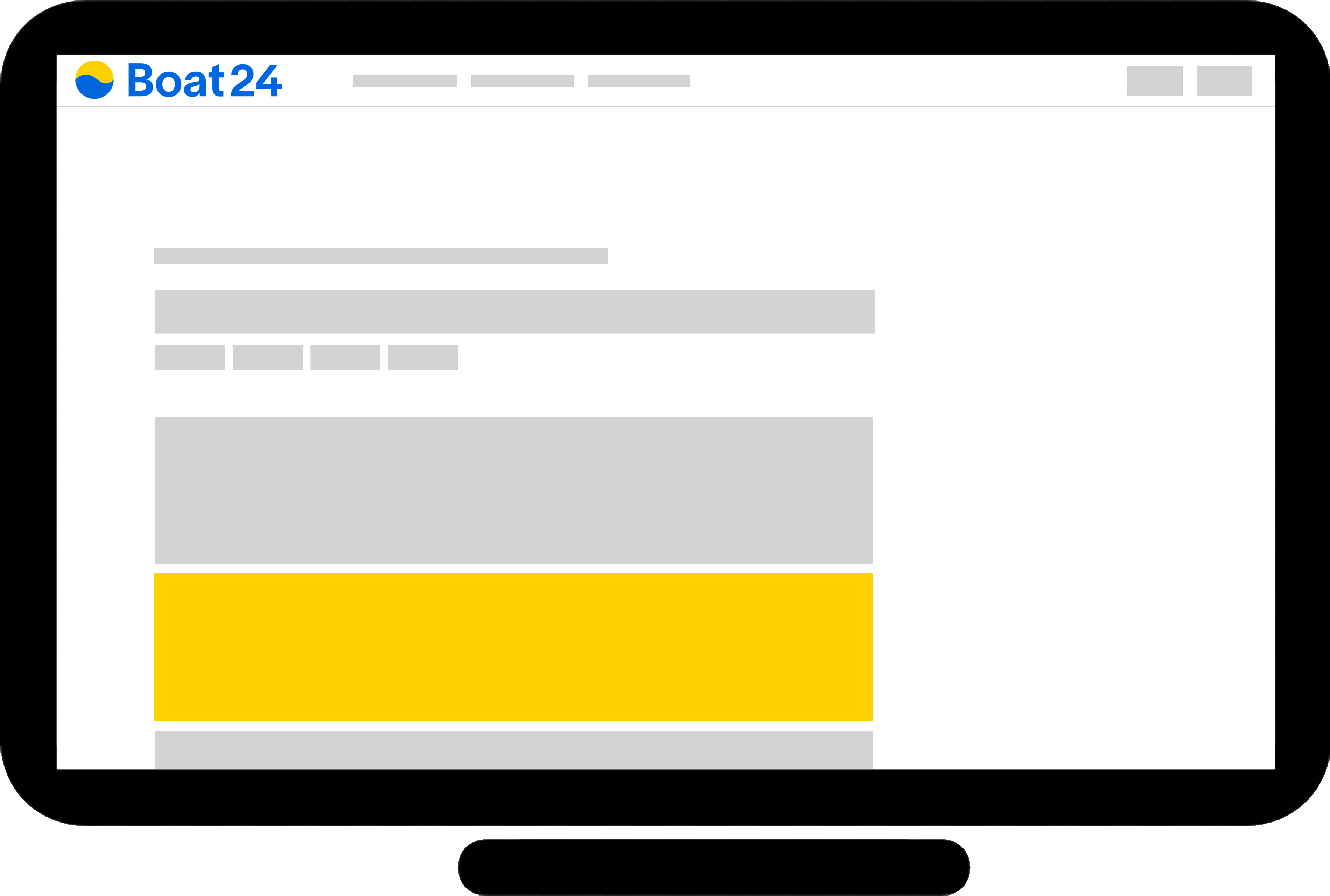Advertising on Boat24
Search results
Keyword-Banner
Keyword banners are displayed on the search results page. With this advertising format, you can reserve keywords (including brand keywords) exclusively. If a prospective buyer searches for the corresponding keyword, the banner appears in the search results.
- 994 x 250 PixelFormat
- max 150 KBFile size
- Mobile, Desktop & AppScreens
Home
Promo Boat Large
The promo slot gives you a prominent spot on the Boat24 homepage for one of your listings. You can either select a boat for permanent display or show a random boat from your inventory on each page view.
This space can only be booked for boat advertising.
- Mobile & DesktopScreens
Home
Promo Boat Small
The promo slot gives you a prominent spot on the Boat24 homepage for one of your listings. You can either select a boat for permanent display or show a random boat from your inventory on each page view.
This space can only be booked for boat advertising.
- Mobile & DesktopScreens